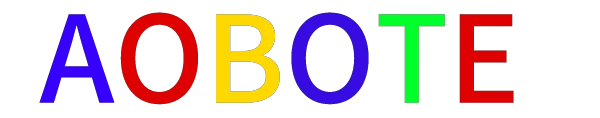In the world of playground design, safety, creativity, and functionality blend seamlessly to create spaces where children can explore, play, and learn. A critical tool in modern playground design is Computer-Aided Design (CAD) software, which allows designers to craft intricate equipment layouts and structures digitally before any physical work begins. One of the most powerful features within CAD programs are pre-drawn components called CAD blocks. These versatile blocks play a crucial role in designing kids’ playground equipment, ensuring that designs are not only innovative but also precise and efficient.
What Are CAD Blocks?
CAD blocks are reusable, standardized drawings or symbols within CAD software. They represent various objects or components commonly used in designs, such as swings, slides, climbing frames, and seesaws. Designers can insert these blocks into their project, scale them, rotate them, and even modify them according to specific needs without having to draw from scratch each time. This feature dramatically speeds up the design process and enhances productivity.
Why Use CAD Blocks for Playground Equipment?
- Efficiency: Using CAD blocks saves considerable time since designers do not have to redraw common elements repeatedly. This allows more focus on creative aspects and fine-tuning the design.
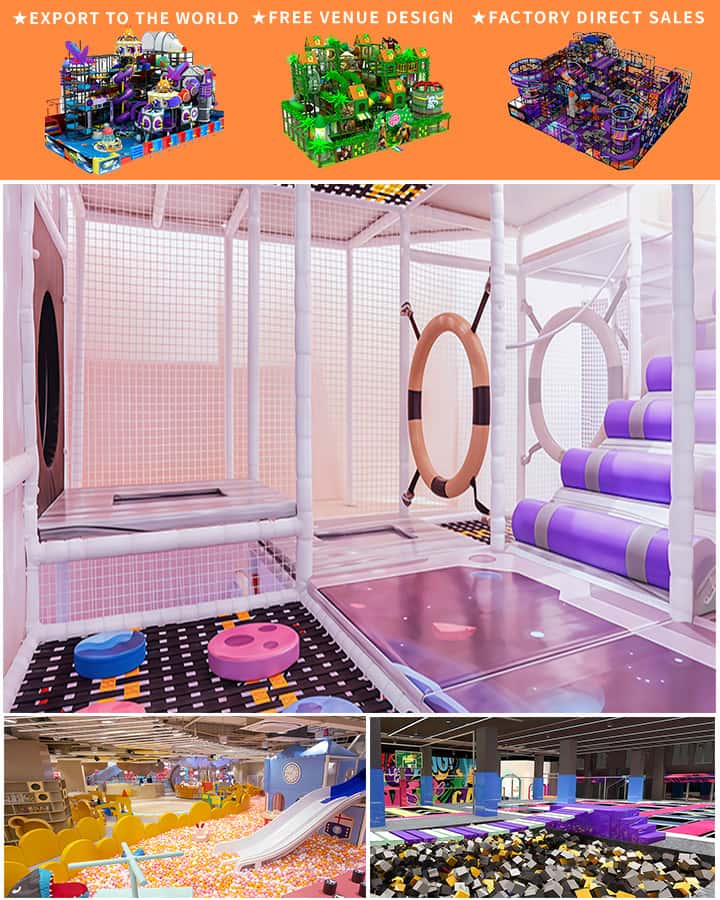
Consistency: CAD blocks ensure uniformity across different parts of a design. For example, if a playground has multiple slides, using blocks guarantees that all slides meet the same design specifications and safety standards.
Customization: While blocks come with standard properties, they are fully customizable. Designers can alter dimensions, add features, or combine multiple blocks to create unique pieces of playground equipment tailored to specific requirements.
Scalability: Playground projects often vary in size and complexity. With CAD blocks, it’s easy to scale equipment up or down to fit different site dimensions without losing detail or proportion.
Collaboration: When working in teams, CAD blocks facilitate better communication and collaboration. Each team member uses the same building blocks, reducing confusion and ensuring everyone is on the same page.
How CAD Blocks Enhance Creative Play Solutions
The beauty of CAD blocks lies in their ability to inspire creativity while maintaining practical constraints. Here’s how they contribute to imaginative yet functional playground solutions:
Innovative Layouts: Designers can experiment with different configurations by dragging and dropping blocks, quickly visualizing how various equipment pieces interact within the space. This flexibility encourages the creation of unique and engaging playground layouts.
Safety First: Incorporating CAD blocks that adhere to safety standards ensures that every piece of equipment is designed with children’s wellbeing in mind. From rounded edges to appropriate heights, safety features can be built-in during the design phase itself.
Environmental Integration: Modern playgrounds aim to blend with natural surroundings. CAD blocks allow designers to incorporate green spaces, water features, or themed zones seamlessly alongside traditional playground equipment.
Future-Proofing: By using modular CAD blocks, playgrounds can be easily updated or expanded over time. As children’s needs and preferences evolve, new blocks representing fresh ideas or technologies can be integrated into existing designs.
Conclusion
The use of CAD blocks in designing kids’ playground equipment revolutionizes the way playgrounds are conceptualized and brought to life. It empowers designers to balance creativity with functionality, resulting in safe, engaging, and future-proof play spaces for children. As technology advances, we can expect even more sophisticated CAD tools and libraries of playground-specific blocks, further enhancing our ability to create environments that inspire imagination, foster learning, and promote healthy development for generations to come